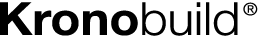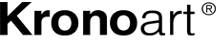Visualize your design ideas

Kronodesign® application is a handy mobile tool to quickly find the right decors for your project, to inspire and inform you or your customers whenever and wherever you need to.
Whether you are an experienced designer, furniture specialist or simply looking for new ideas for your home interior, Kronodesign® app can assist you.
Pagrindiniai privalumai
- Dekorų katalogasnew
- Išplėstinė paieška ir filtrainew
- Funkcija „Mano projektai“
- Maketų kūrimas NAUJA
- Platintojų paieška ir informacija NAUJA
- Koliažai „Moodboards“
- Inspirational Gallery
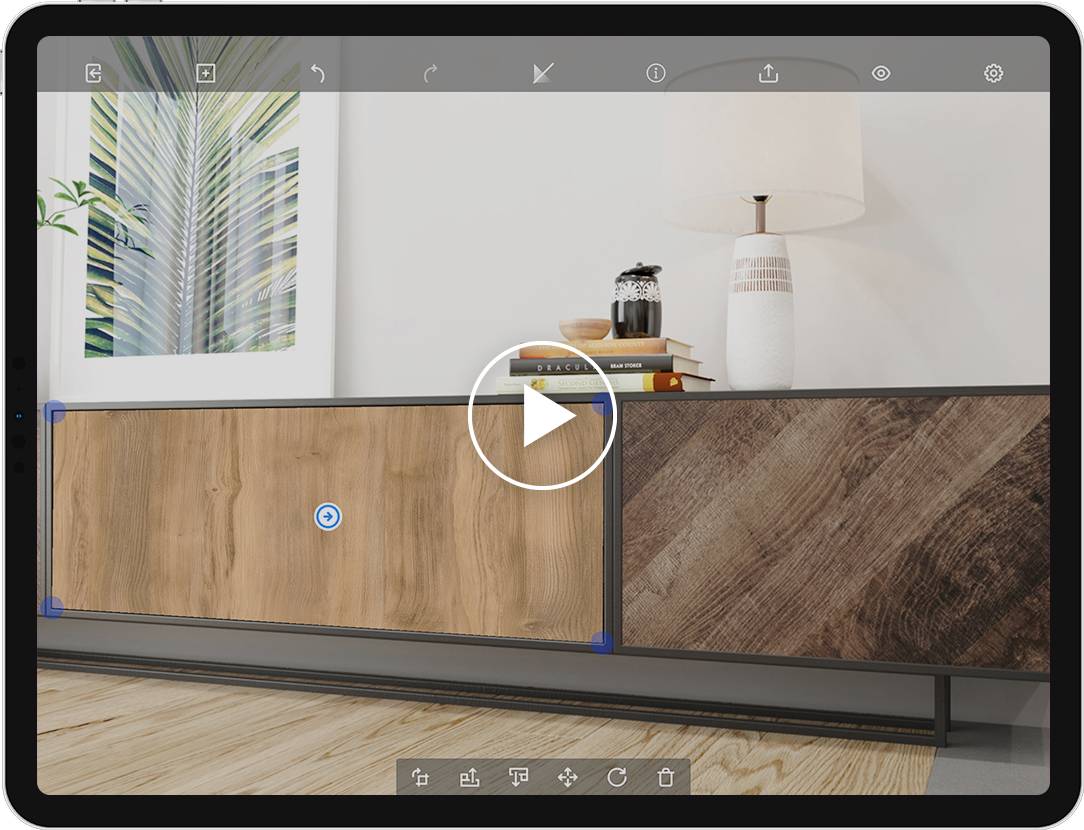
Perspective Layouts new
Create beautiful design compositions with your favorite images and decors.
Choose between a predefined set of Blank or Perspective Layouts, where you can add images from your device or the app's Gallery. You can also take an instant photo with the app and insert it into the Layout or adjust your favorite decor image in a perspective angle, so it fits in the right shape.
Available instruments to customize your Blank and Perspective Layouts:
- Rearrange the size of each layer or change the ordering to put one image in front or behind others.
- Add a Background layer by taking a photo with the device by choosing one image from your device or the app's Gallery so it fills the entire screen.
- Add a Perspective layer when you want your favorite decor image to fit in a specific quadrangle shape. You can make it bigger or smaller or fit it into a form by dragging one of the blue dots. No matter how you alter the decor's proportion in the Perspective Layer, the image will always look great.
- Add up to 40 images, insert shadows, adjust the decor within the frame, pinch to zoom in or out a photo, or use the Joystick to move each image by 1px.
- Save the finished Layout on your device or share it seamlessly on social media or by email.
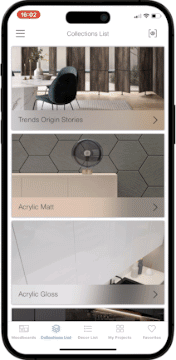
Dekorų katalogas
Peržiūrėkite, ieškokite ir išsaugokite savo mėgstamus dekorus bei jų pagrindines medžiagas ir tekstūras net neprisijungę prie interneto.
Atraskite skirtingus dekorų derinius ir surūšiuokite savo mėgstamiausius į atskirus projektus skiltyje „Mano projektai“. Prie kiekvieno projekto galite pridėti pagrindinį paveikslėlį bei aprašymą – taip lengvai ir greitai jį rasite bei galėsite pateikti savo klientams.
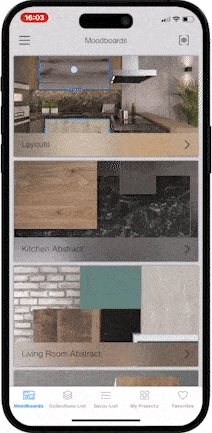
Koliažai „Moodboards“
Dizainų kūrimas dar niekada nebuvo toks paprastas, kaip su koliažais „Moodboards“
Maišykite ir derinkite dekorus iš visų „Kronodesign“ kolekcijų, įkeldami juos į vieną iš mūsų koliažų.
Siūlome abstrakčias kompozicijas, o taip pat svetainės, miegamojo ar virtuvės koliažus, kuriuose, priklausomai nuo pasirenkamo baldų elemento – priekinių dalių, stalviršių ar sieninių plokščių - patys galėsite atrasti geriausius dekorų derinius.
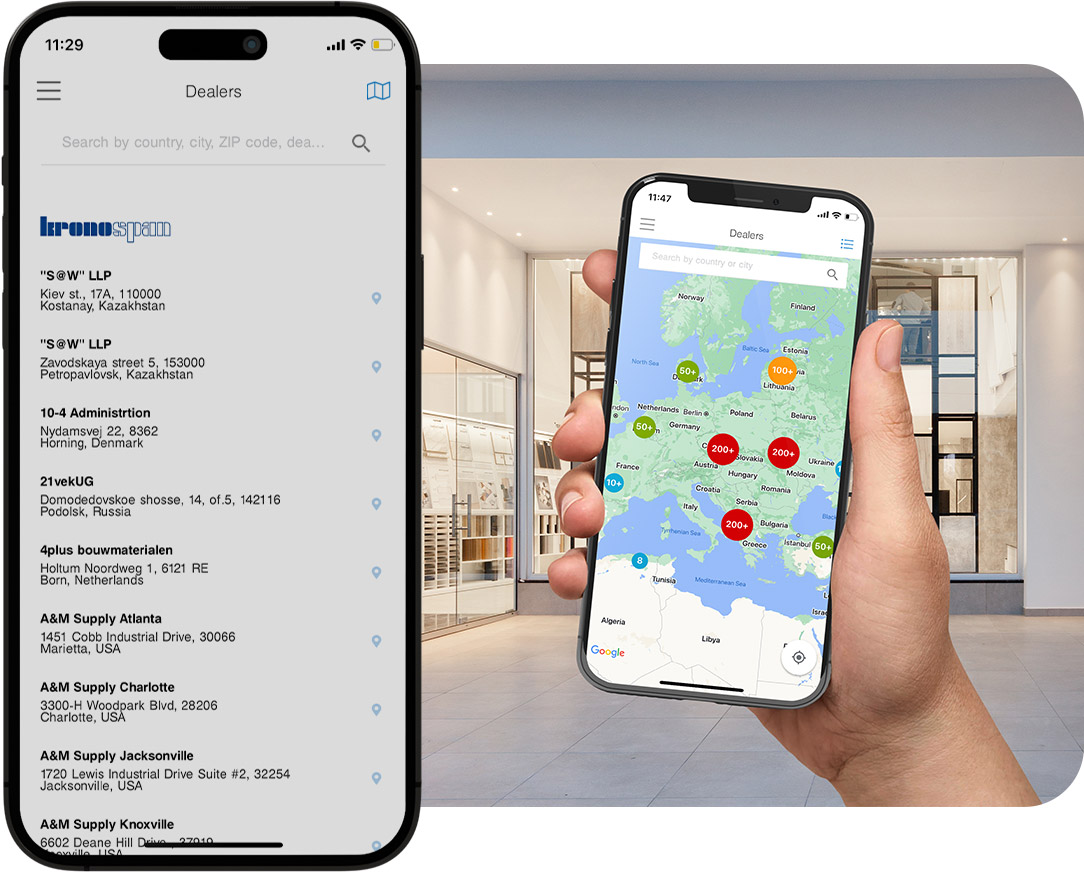

Platintojai NAUJA
Raskite artimiausią „Kronospan“ produktų platintoją.
Platintojų žemėlapyje  rasite „Kronospan“ įgaliotų platintojų aptarnaujamas teritorijas visame pasaulyje.
rasite „Kronospan“ įgaliotų platintojų aptarnaujamas teritorijas visame pasaulyje.
Platintojų sąraše  galite ieškoti platintojo pagal įmonės pavadinimą, miestą, šalį ar pašto kodą.
galite ieškoti platintojo pagal įmonės pavadinimą, miestą, šalį ar pašto kodą.
Norimą tam tikro produkto ar dekoro platintoją taip pat galite rasti jų puslapyje spustelėję smeigtuko piktogramą  .
.
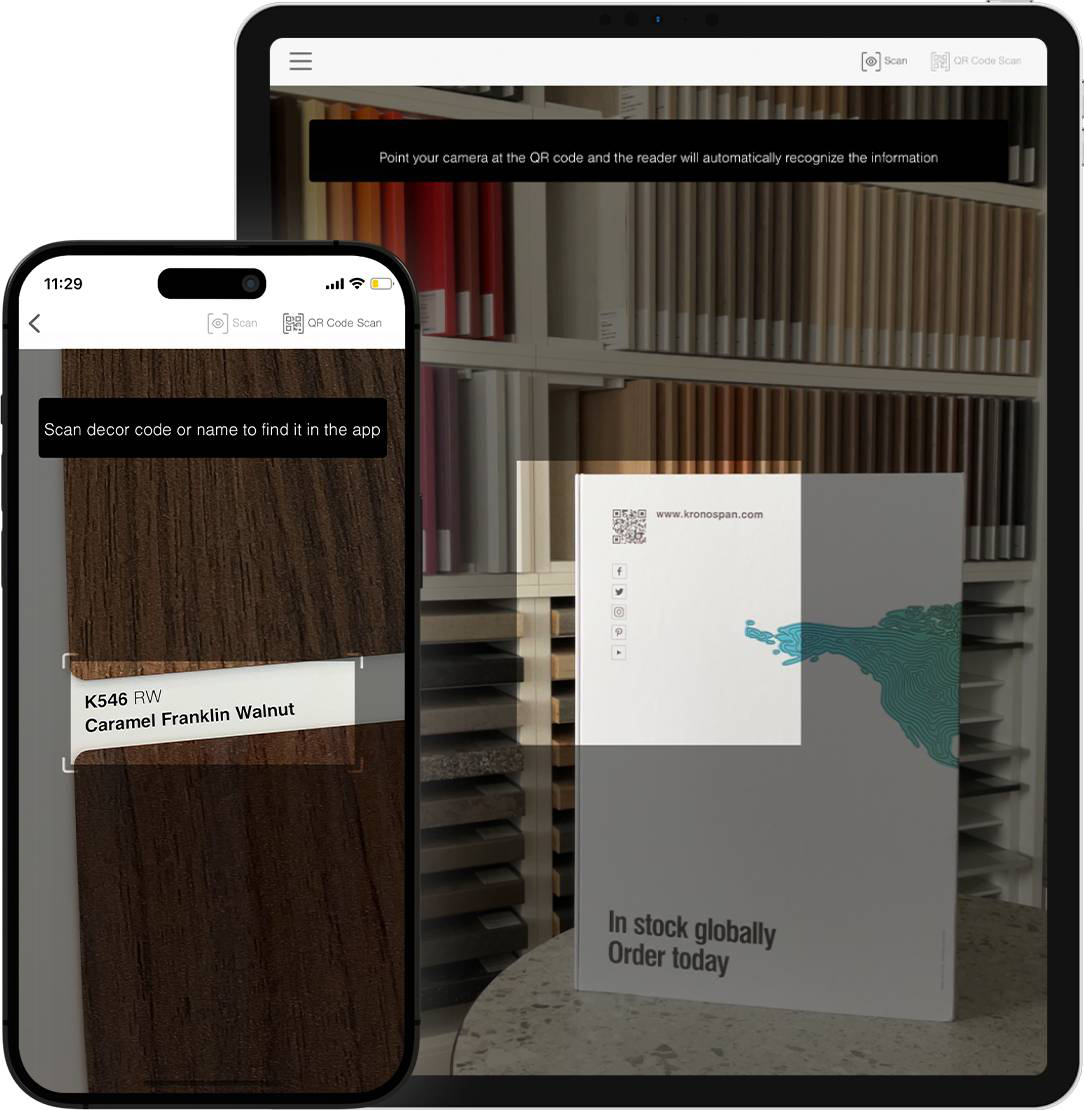
Scanning features new
Tools that will simplify your work.
With the “Scan” ![]() function, you can scan a decor name, number, or texture from a printed material or a sample and instantly view the detailed decor page with available products.
function, you can scan a decor name, number, or texture from a printed material or a sample and instantly view the detailed decor page with available products.
The “QR Code Scan” ![]() is the perfect instrument to read QR codes anytime and anywhere.
is the perfect instrument to read QR codes anytime and anywhere.